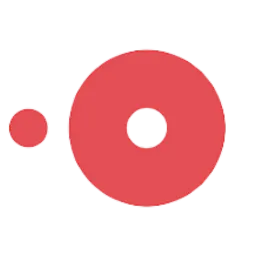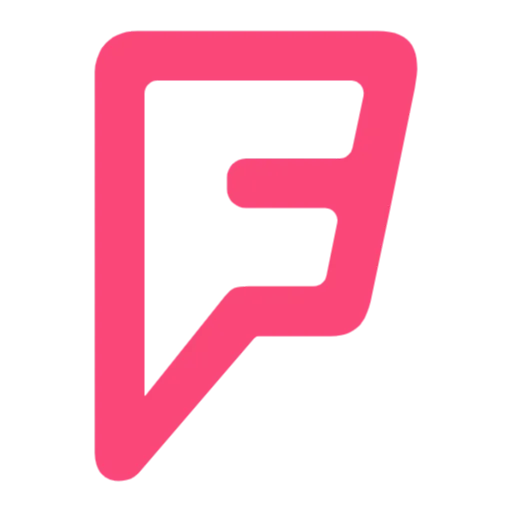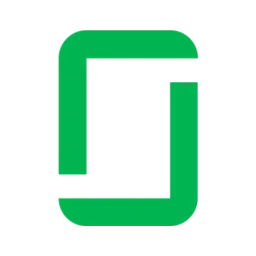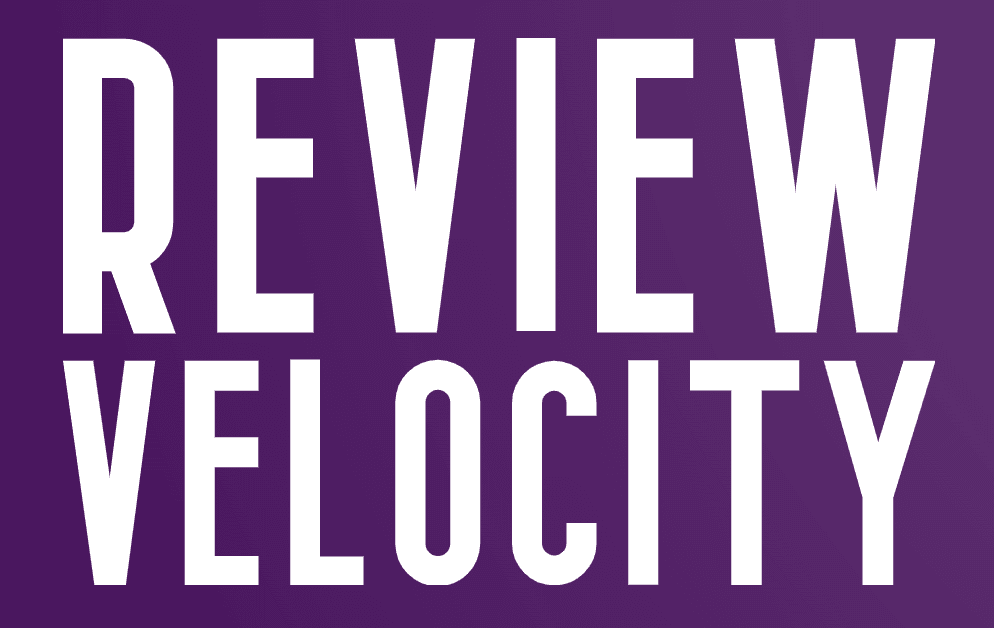How to claim your Google My Business profile in 7 steps

Claiming your Google My Business Page.
There are thousands of businesses out there who have a business profile that was automatically created on Google and are yet to claim the profile. Claiming an unclaimed Google My Business (GMB) page is an important step for businesses to take control of their online presence and ensure accurate information is displayed to potential customers. Here’s a step-by-step guide on how to claim an unclaimed GMB page:

Step 1: Search for Your Business
Go to the Google search engine and enter your business name. Look for the knowledge panel on the right side of the search results. If your business appears there with the label “Own this business?” or “Claim this business?”, it means that the page is unclaimed.
Step 2: Click on “Own this business?” or “Claim this business?”
Click on the link or button that prompts you to claim the business. This will usually take you to the Google My Business sign-in page.
Step 3: Sign in to Your Google Account
If you already have a Google account, sign in with your credentials. If not, you’ll need to create one. It’s recommended to use an email address associated with your business for easy management.
Step 4: Verify Your Association with the Business
Google requires verification to confirm that you are indeed associated with the business you’re trying to claim. There are several methods for verification:
- Postcard Verification: Google may send a postcard with a verification code to the business address listed. Once received, enter the code in your GMB dashboard to verify ownership.
- Phone Verification: In some cases, Google may offer the option to verify ownership via phone call or SMS. If this option is available, follow the on-screen instructions to receive and enter the verification code.
- Email Verification: If your business email is already associated with your Google account, Google may verify ownership via email. Check your inbox for instructions on how to verify.
- Instant Verification: Some businesses that have already been verified with Google Search Console may be eligible for instant verification. If your business qualifies, Google will automatically verify you as the owner once you sign in with the same email address you used for Search Console.
Step 5: Access and Update Your Business Information
Once you’ve successfully verified ownership, you’ll gain access to your Google My Business dashboard. Here, you can update crucial information about your business, including address, phone number, website URL, business hours, and categories.
Step 6: Optimize Your GMB Profile
Take advantage of all the features GMB offers to make your profile stand out. Add high-quality photos, respond to customer reviews, create posts to share updates or promotions, and utilize the Q&A section to provide helpful information to potential customers.
Step 7: Monitor and Maintain Your GMB Profile
Regularly check your GMB dashboard to ensure that your business information remains accurate and up-to-date. Respond promptly to customer reviews and inquiries to maintain a positive online reputation.
By following these steps, you can successfully claim an unclaimed Google My Business page and take control of your online presence to attract more customers to your business.
If you need any help claiming your profile or managing your reviews then get in touch today .
Please note that Review Velocity is no way affiliated with any of the brands above. Our platform uses integrations with all the above platforms to ensure we can import and respond to reviews from within our software.
Pricing
Popular Review Velocity Pricing Plans
Pricing from just £49 per month
Our Review Light Plan is ideal for service based businesses such as retail locations or restaurants with customers visiting their location.
This gives businesses an easy way to gather, manage and respond to reviews in one simple dashboard.
Our software is proven to grow your reviews by 47%.
Limited time offer of a Free NFC Tap card and custom artwork with your custom QR code.
Light Review Package - Ideal for Shops / Small Business
- 1 Review Platform
- Review Dashboard
- Review Widget for your Website
- Free 14 Day Trial
Bronze Review Package
- 3 Review Platforms
- 1 x NFC Tap to Review Point*
- Custom QR Code Artwork
- Review Dashboard
- 200 WhatsApp Requests
- Review Widget for your Website
- Social Share Tool
- Free 14 Day Trial
Silver Review Package
- 5 Review Platforms
- 2 x NFC Tap to Review Point
- Custom QR Code Artwork
- 25 SMS & 100 Email Requests
- Review Dashboard with AI Responder
- 500 WhatsApp Requests
- Review Widget for your Website
- Social Share Tool
- Free 14 Day Trial
Gold Reviews Package
- 10 Review Platforms
- 3 x NFC Tap to Review Points*
- Custom QR Code Artwork
- 50 SMS & 200 Email Requests
- Done For You Review Responses
- Remove Review Velocity Branding
- Automated Review Requests
- 1000 WhatsApp Requests
- Review Widget for your Website
- Social Share Tool
- Free 14 Day Trial
Further add ons and custom packages are available upon request.
Packages start from £49 per month.
For a discussion about your business needs please book an appointment below.
Book some time with us today to discuss your business.
Satisfaction Guaranteed
Award Winning Support
We are here to help support your business grow. From Reviews to business listings we can help your business stand out in the marketplace.
30 Day Money Back Guarantee
We are so confident in our software that we offer a 30 day money guarantee if you do not grow your average reviews in the first month. Terms and conditions apply.
14 Day Free Trial
Seriously, what have you got to lose? We are currently offering a 14 day free trial and a free onboarding call to get your business setup with no fuss!